Audio Editing


Trim
Select a recording – tap the button at the top of the playback interface– tap the "Trim".
Tap the
button at the top of the playback interface– tap the "Trim".
Tap the  drag the slider to select one or several parts you want to edit. Tap "Deselect" to cancel selection. Tap "Trim", select "Delete" to delete selected part and "Keep" to keep selected part.
Tap the
drag the slider to select one or several parts you want to edit. Tap "Deselect" to cancel selection. Tap "Trim", select "Delete" to delete selected part and "Keep" to keep selected part.
Tap the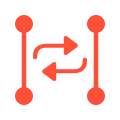 to loop the current selected part.
Tap the
to loop the current selected part.
Tap the to loop all the selected parts.
Tap the
to loop all the selected parts.
Tap the to skip the selected part.
to skip the selected part.

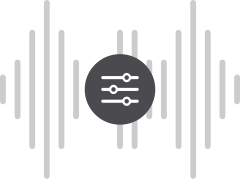 .
You can adjust "Pitch", "Gain", "Speed", then click "Adjust" in the bottom right corner to save adjust.
.
You can adjust "Pitch", "Gain", "Speed", then click "Adjust" in the bottom right corner to save adjust.
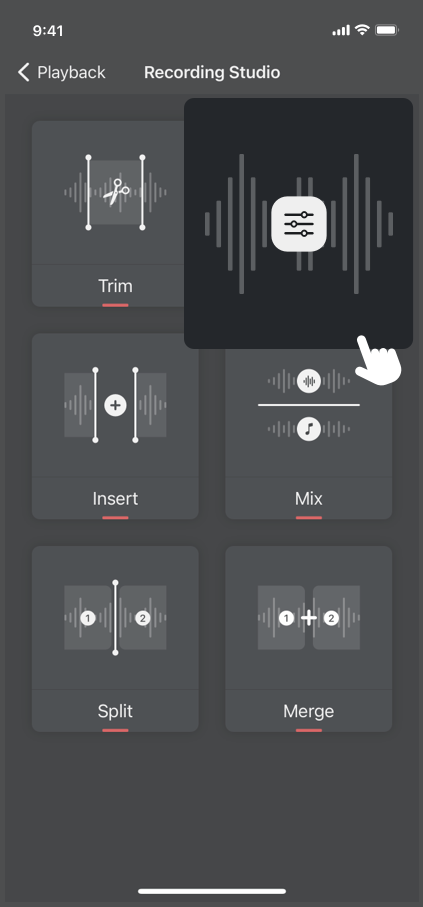
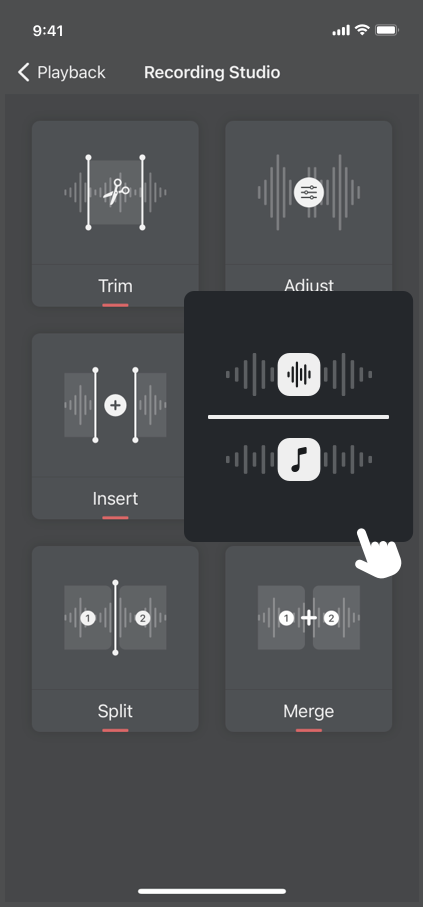
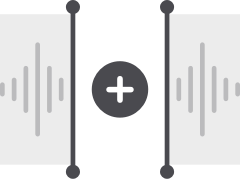 .
Place the red line where you want to insert, tap the
.
Place the red line where you want to insert, tap the you can select audio, and insert audio at that position.
you can select audio, and insert audio at that position.
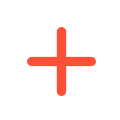 select audio as background music to add to recording file.
Place the red line to where you want to insert, drag the audio slider to select the part you want. Click the
select audio as background music to add to recording file.
Place the red line to where you want to insert, drag the audio slider to select the part you want. Click the  button to loop the audio until the recording ends.
button to loop the audio until the recording ends.

 to create split line.
Tap the
to create split line.
Tap the 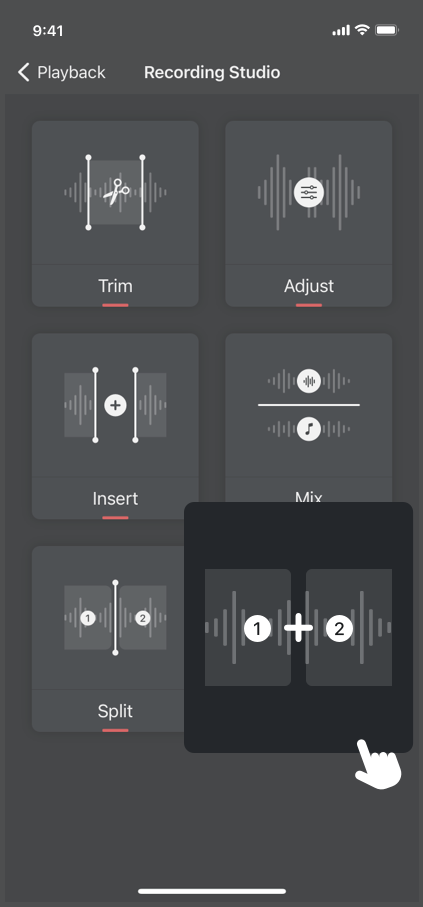


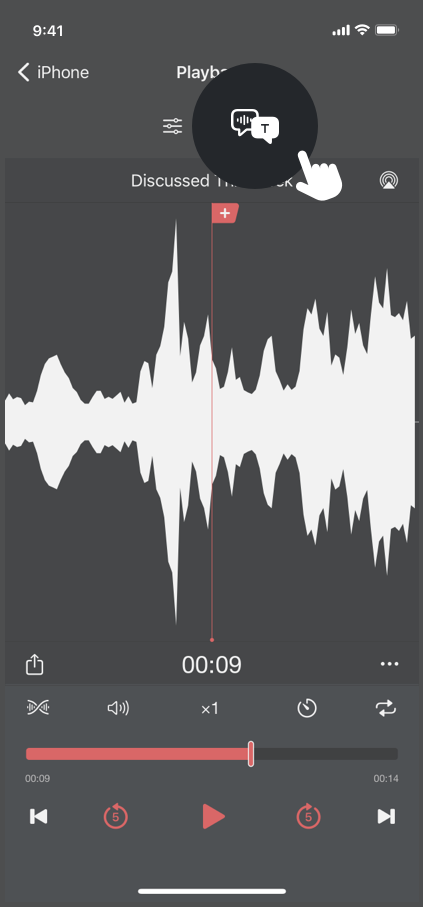
 button at the top of the playback interface, select the language that matches the content of the recording, tap "Convert" to enter to the interface "Audio to Text", then you can get the text.
button at the top of the playback interface, select the language that matches the content of the recording, tap "Convert" to enter to the interface "Audio to Text", then you can get the text.