Audio Sharing

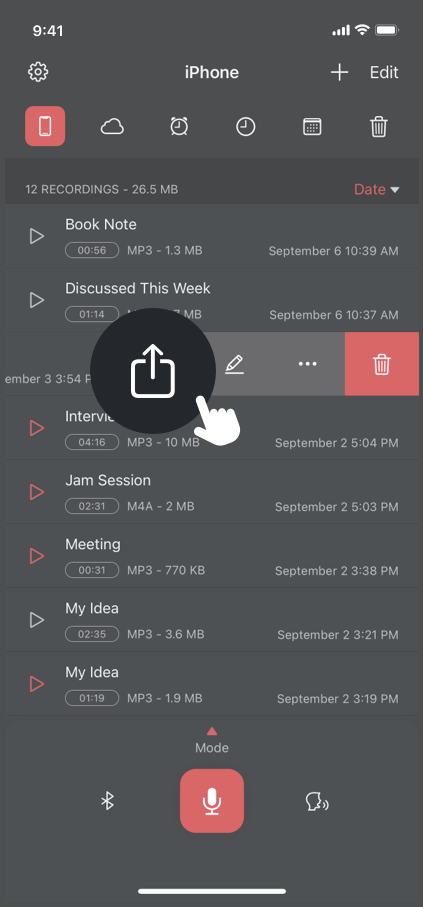
Share a recording
Method 1: Swipe left on a recording, tap the  button to share.
button to share.
Method 2: Select and click a recording, enter the playback interface, tap the  button to share.
button to share.

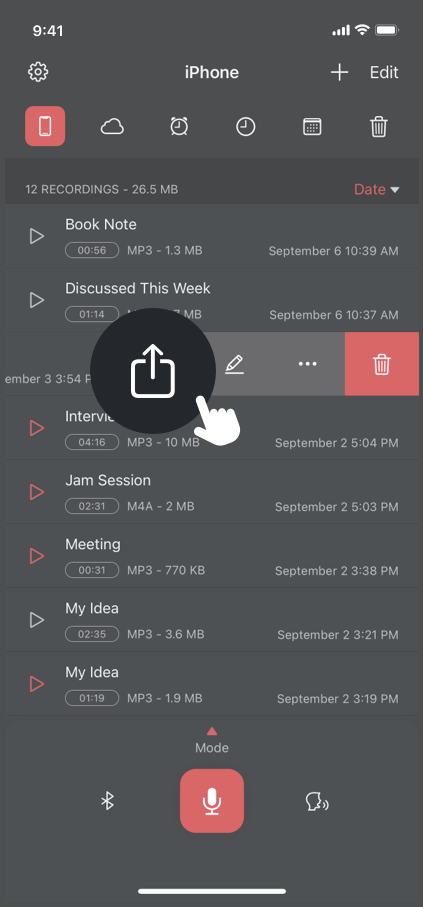
Method 1: Swipe left on a recording, tap the  button to share.
button to share.
Method 2: Select and click a recording, enter the playback interface, tap the  button to share.
button to share.
Tap the "Edit" in the upper right corner of the main interface, select one or several recordings, tap the button to share.
button to share.

